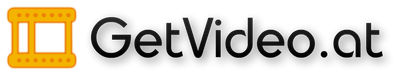How to download a video from Instagram?

Instagram - is a free smartphone application and one of the biggest social media these days. Its main distinctive feature is letting you publish you photos and videos after pre-processing them like applying filters etc.
In addition to that Instagram gives you a unique opportunity to broadcast and share pictures and videos using private messages.
How to download an Instagram video?
Instagram doesn't explicitly let users download images and video files to their phones and computers which might create a trouble for some of us. So is it possible to download a video from Instagram? Yes!
Let's see how one can easily and, what is more important, for free download an Instagram video using getvideo.at website.
- First open getvideo.at. This site lets you download various videos online using their links. You'll see a search box on the main page and that's where you'd paste the link to the video
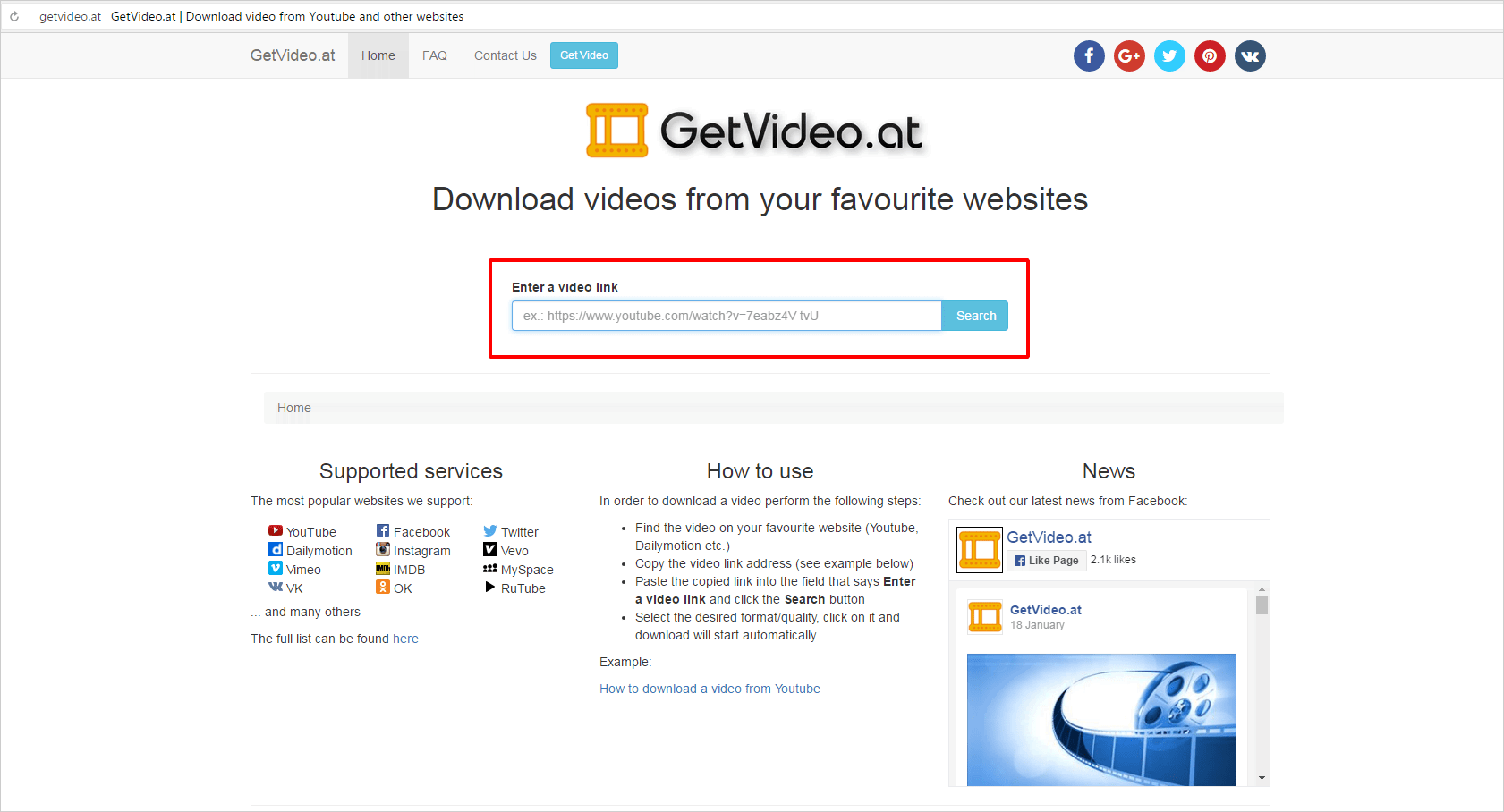
- Open the video you'd like to download and copy its link from the address bar
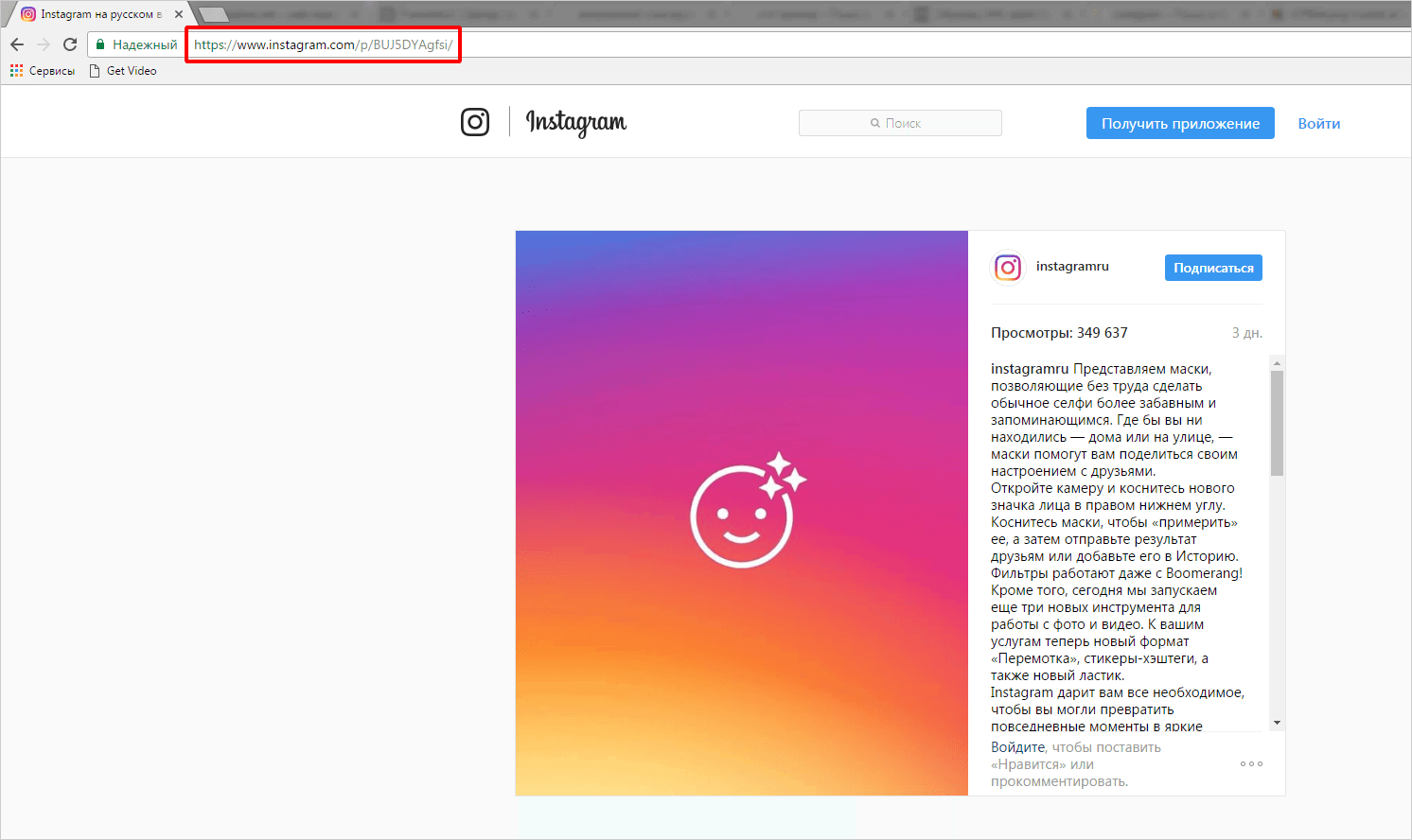
- Go back and paste the copied link into the search bar on getvideo.at. Click Search button
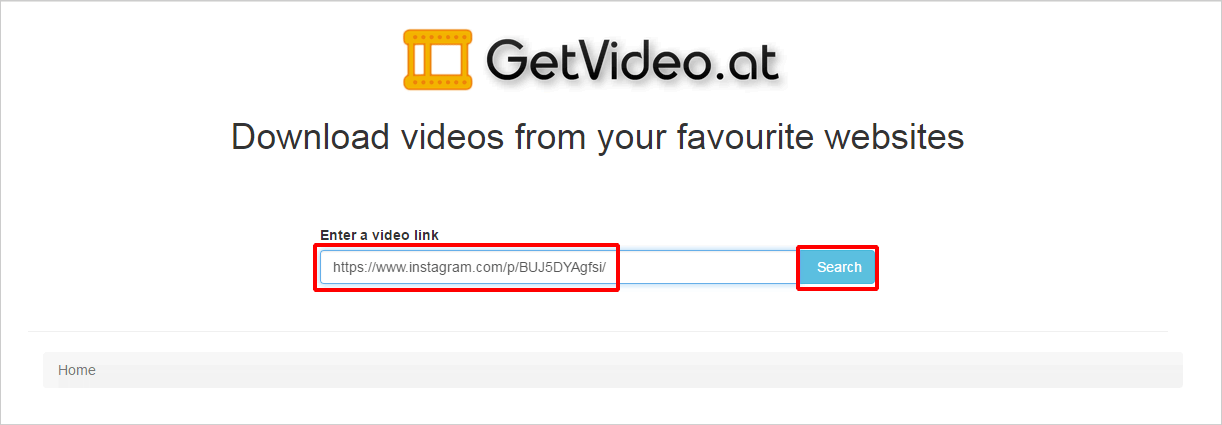
- Select the desired format and resolution. The site gives us only one option - click on it
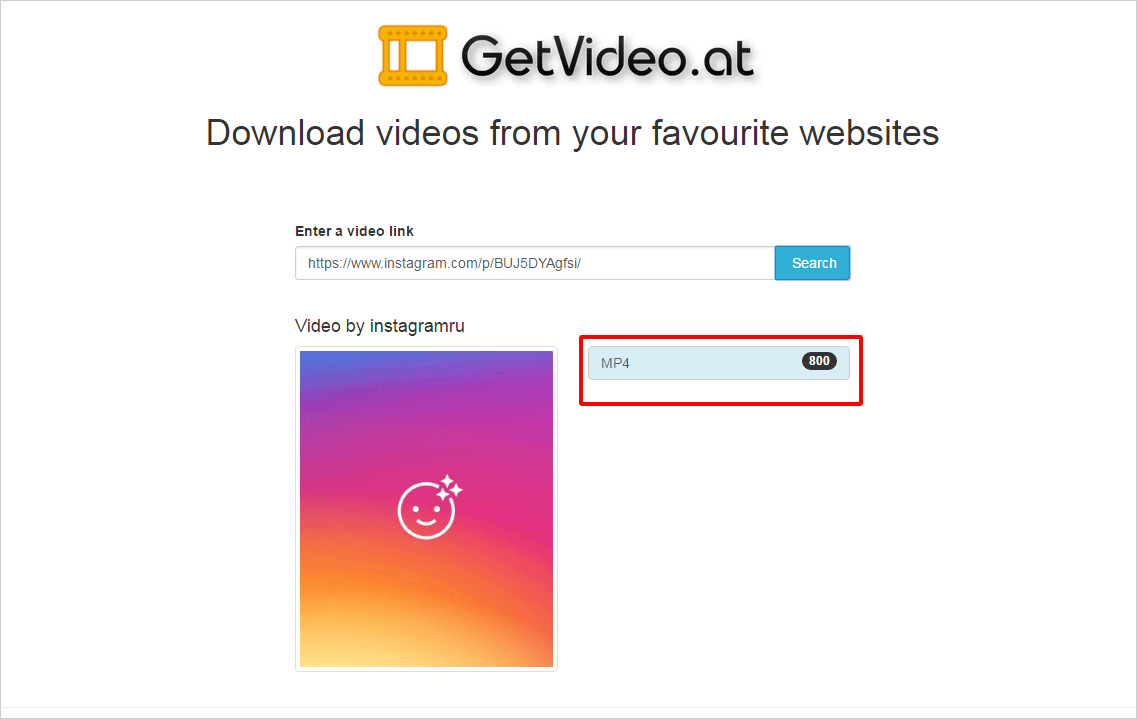
- Wait until the video is fully downloaded, go to your Downloads folder, watch the video and enjoy!
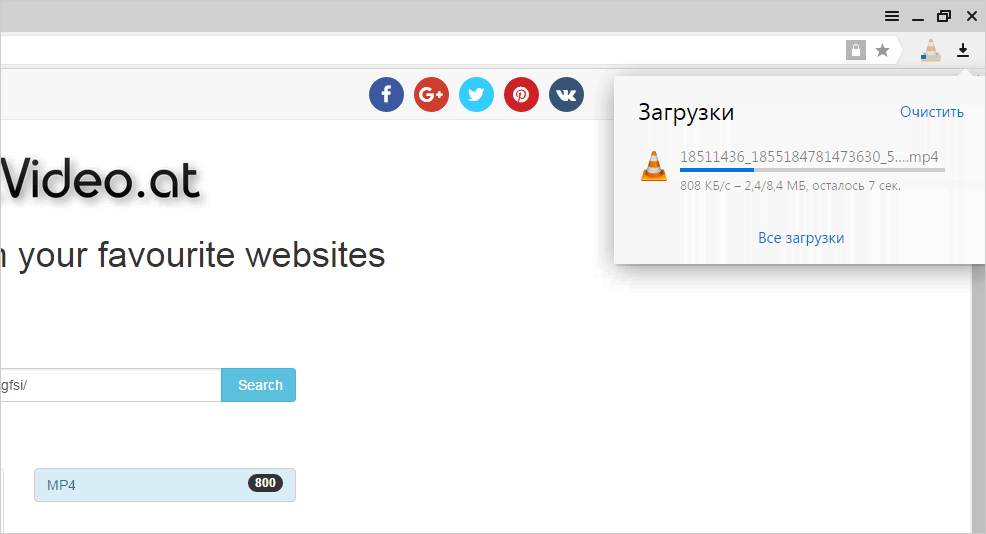
- That's it. The video is on your computer. Enjoy!
How to download an Instagram video to Android?
The instructions described above also work for most modern phones, the only difference is you need to open getvideo.at using your phone's browser. The rest of the actions are pretty much the same except the link to the video has to be copied from the app rather than the browser.
As you can see downloading Instagram videos using getvideo.at is very easy!