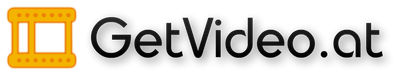How to download a video from Facebook?
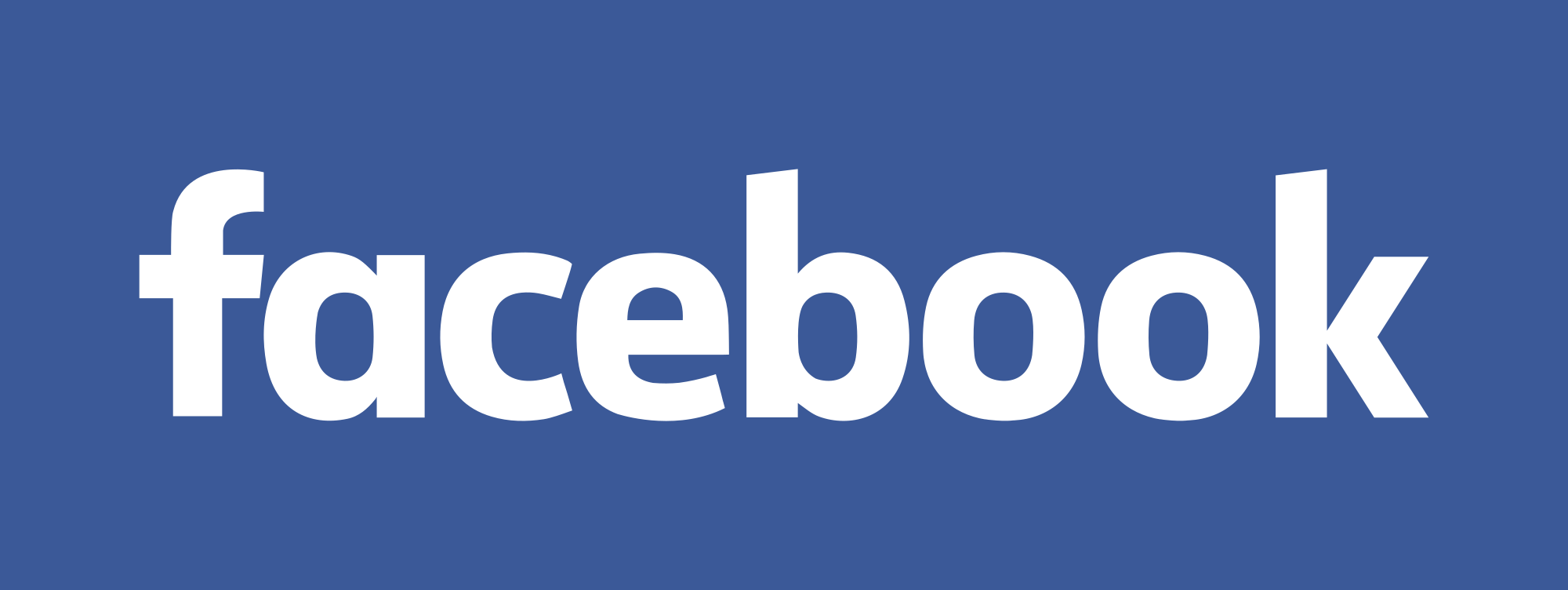
It is a well known fact that Facebook is one of the most popular websites in the world. Also it is the very first social media ever. There is no doubt Facebook has changed a lot since its foundation more than 13 years ago.
Being a Harvard University student's project in its early days, Facebook has become a number one platform for most people who are willing to get in touch with their old "long time no see" friends. In addition to a standard functionality of wall posting, uploading pictures and exchanging instant messages, Facebook now allows anyone to upload and even stream videos. Perhaps you will be surprised but it was Facebook and not YouTube that first hosted the videos that came to light a few years back. This proves one more time that Facebook has changed drastically over the past decade.
Even though the quality of the videos is lower than that of other specialised video hosting websites, Facebook makes it extremely easy to upload them. Especially this is important for those who use Facebook all the time. As it has already been said, apart from uploading videos you can also start an online broadcast. So, if you follow your favourite pop star on Facebook, there is a good chance they organise streaming sessions so you can watch them live. Even if you've missed it because of the timezone difference or any other reason, you can always watch the recording later.
How to save a Facebook video to PC?
There is not built-in functionality on Facebook to download a video but our website makes the process really easy. All you need to do is to follow these simple instructions:
- The very first step would be to find and copy a video link. If the video is in a wall post, then you need to right click on the post's date and select "Copy link address" menu item.
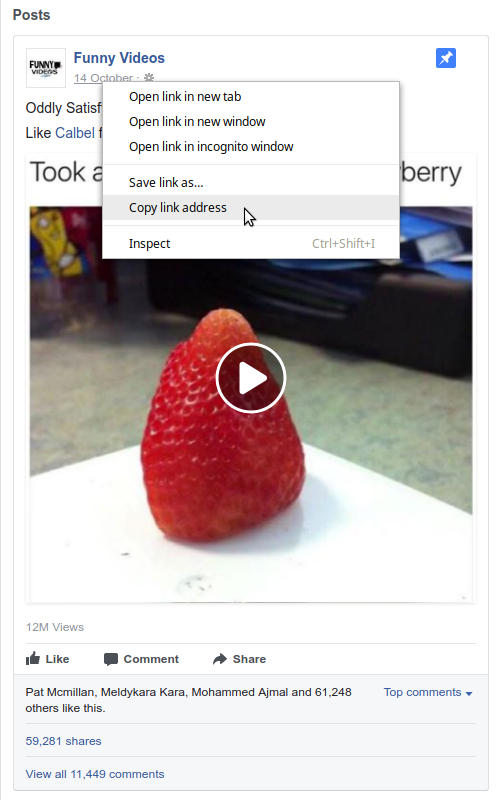
- Now paste the link into the search box.
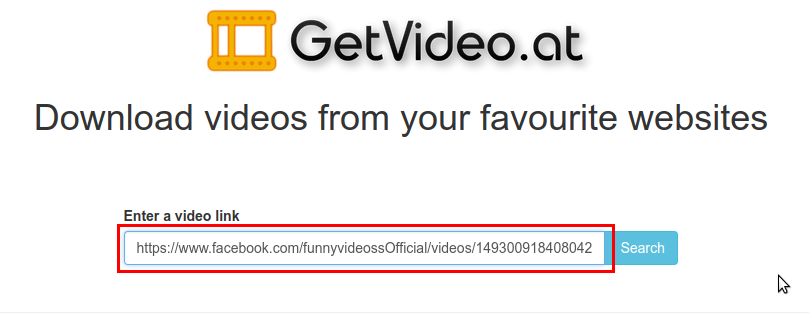
- Click Search button.
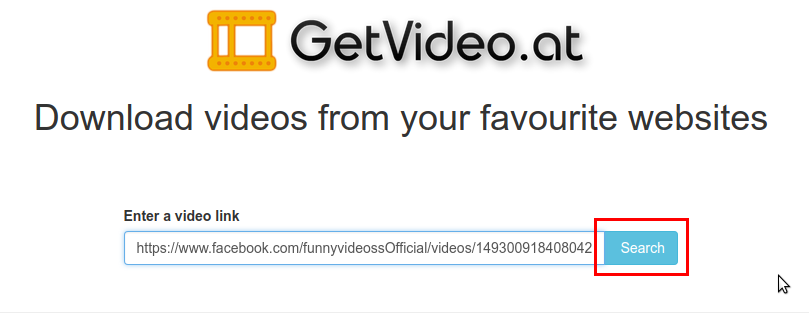
- Choose the resolution/format and click on it.
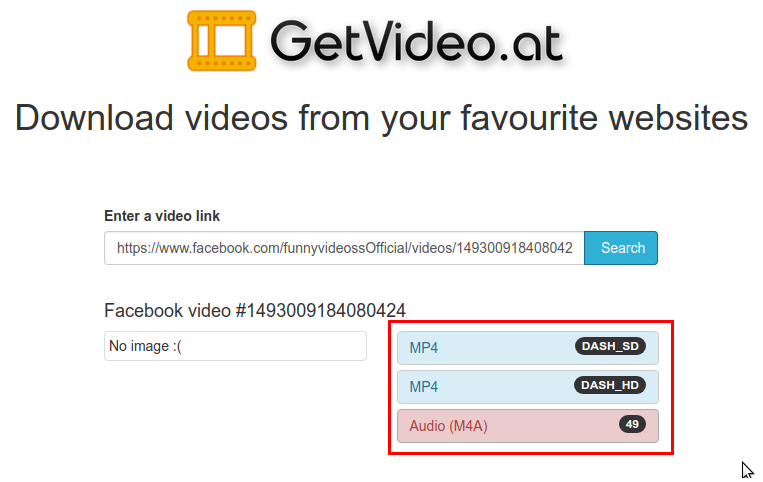
- The browser started downloading, now just wait till it's finished
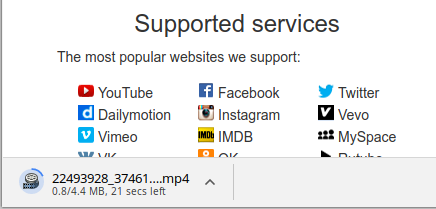
- Done!