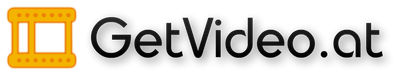How to save a Vimeo video to PC?
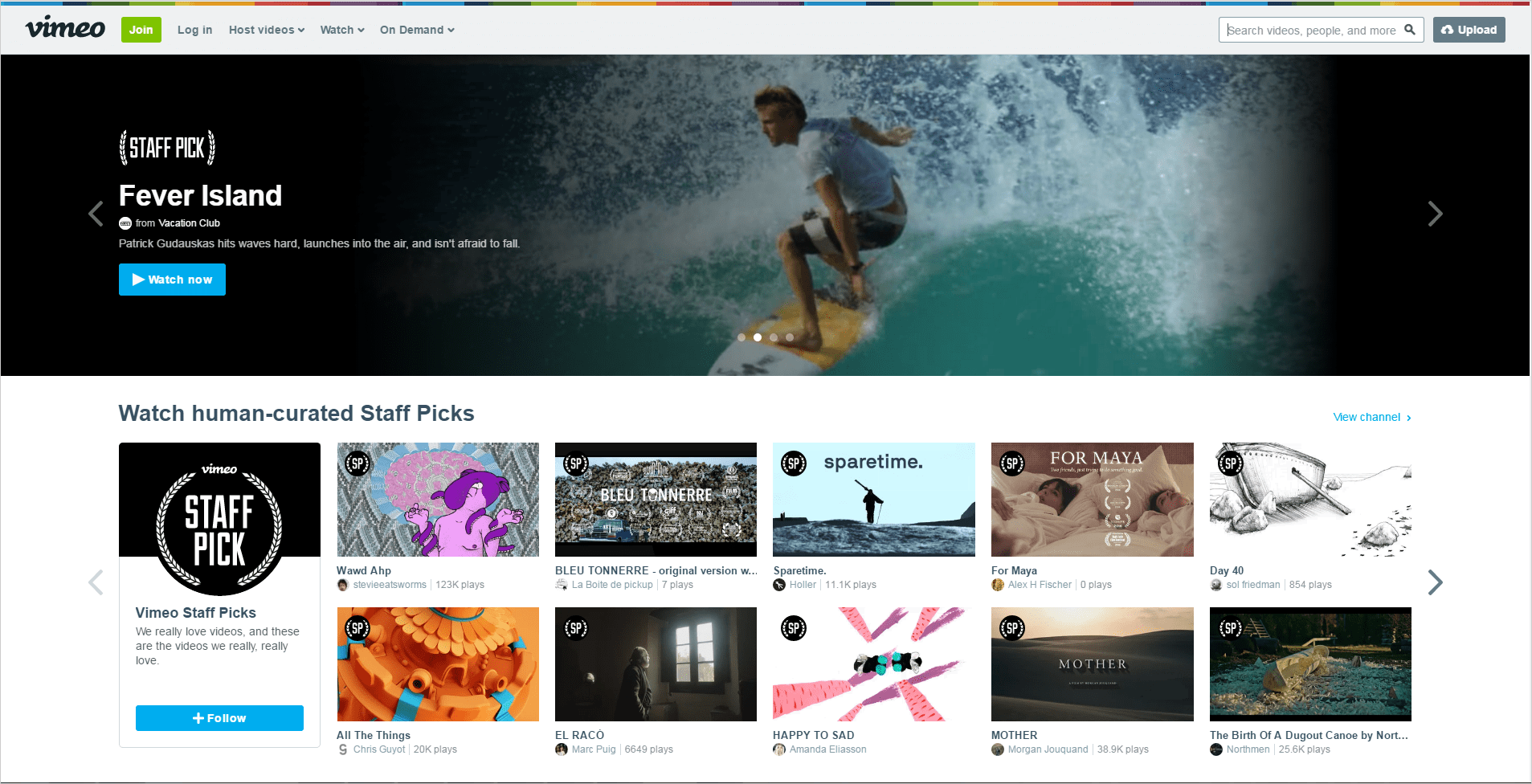
Vimeo - is a free video hosting service founded in 2004. Anyone can use it for free. Apart from uploading videos and share them with others it has a range of paid services.
Its main competitors are YouTube and its Russian version Rutube. One of the things that sets Vimeo above other similar video hosting websites is high quality videos support. This fact often wins young film directors' hearts who actively use this hosting.
How to save a Vimeo video to PC?
Like most of other video hosting services Vimeo doesn't let you download videos directly. So if you want to download a Vimeo video you face an interesting problem. Let's solve it together!
We don't need a lot of time and money to do it. Our free website getvideo.at would be just enough.
- We'll use the video link to download it. So the first thing to do is open the video and copy its link from the browser's address bar.
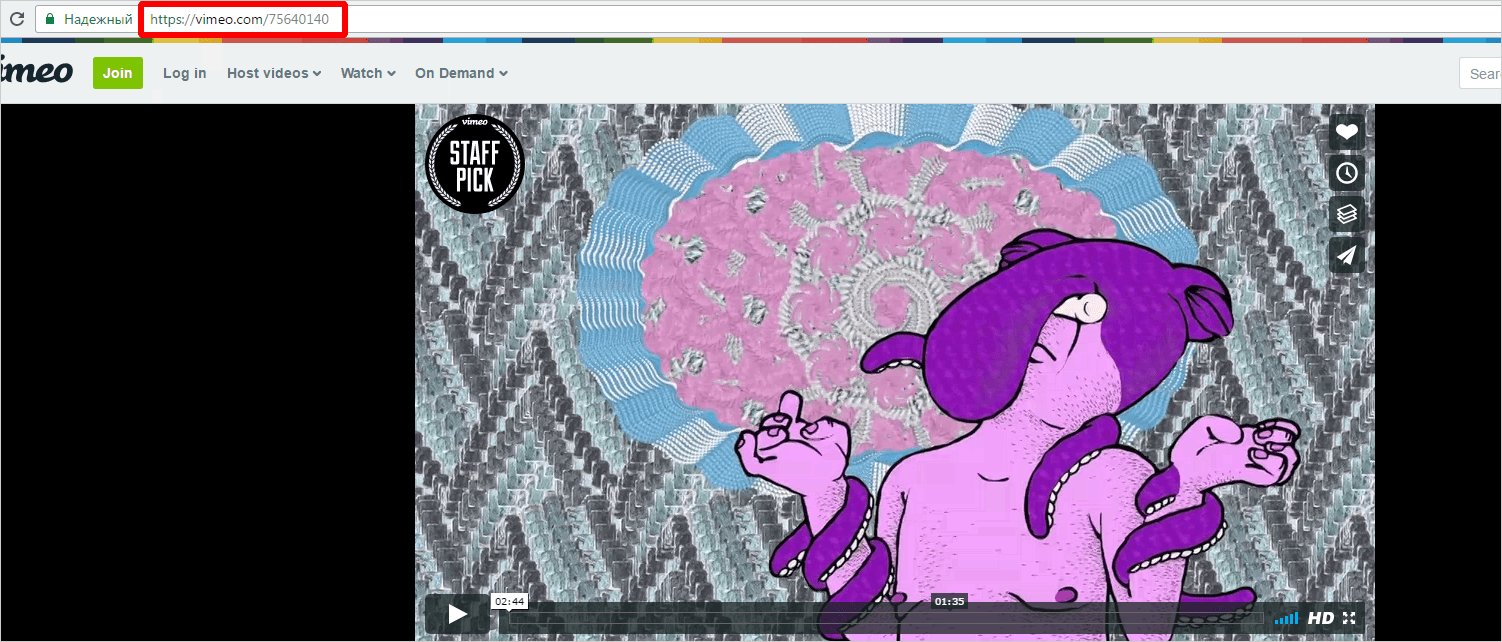
- Go back to getvideo.at and paste the link into the search box.
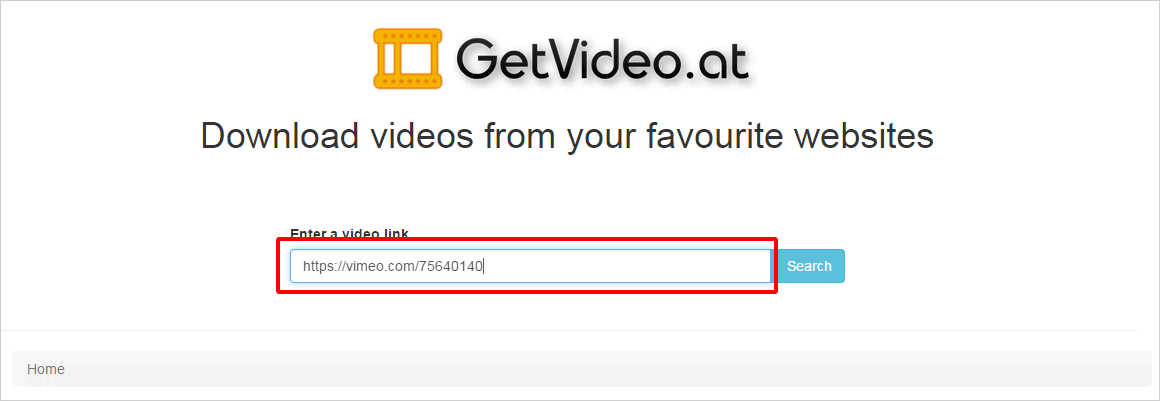
- Click Search button.
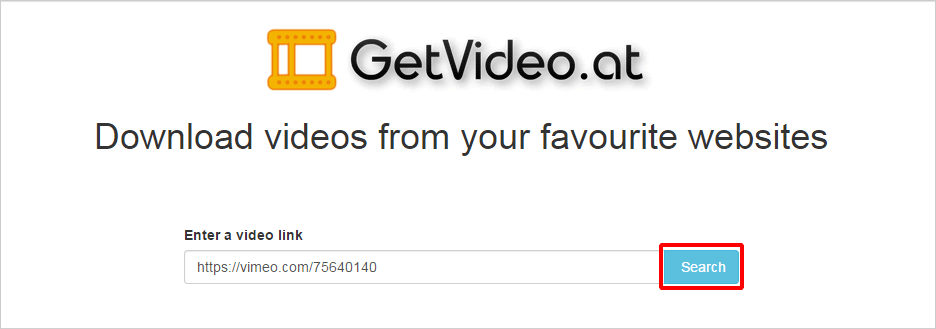
- Choose the desired format/resolution and click on it.
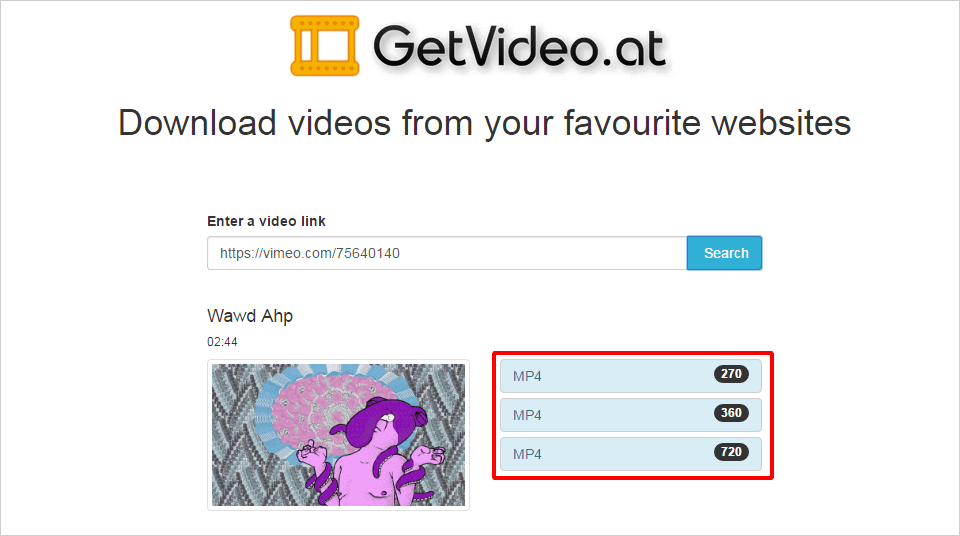
- Wait till the video is downloaded.
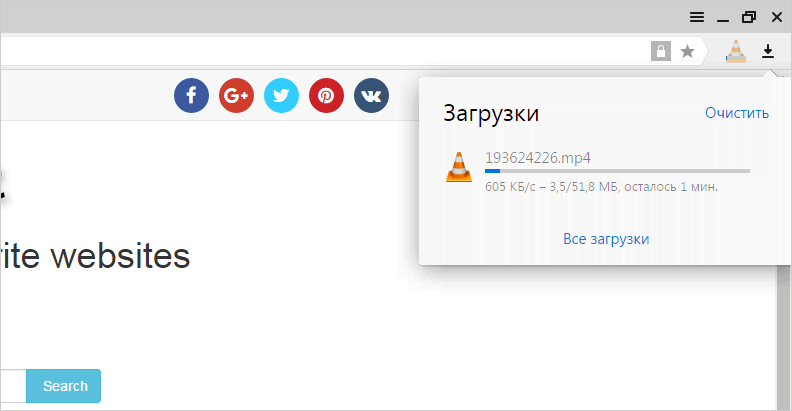
- That's it. The video is on your computer. Enjoy!
This is the quickest and easiest way of downloading Vimeo videos online without any additional software.